- This topic has 4 replies, 2 voices, and was last updated 3 years, 5 months ago by
vako.
-
AuthorPosts
-
February 16, 2022 at 4:22 am #67982
The Post Excerpt is outputting the entire post content on Quarry Loops. It might be because there is only one post, but regardless I would see this as an issue. The excerpts are set to only output 56 characters on the blog page, I assume this should set the length of the excerpts used elsewhere too:
https://www.herbsearthandsoul.com/herbs/Additionally, there doesn’t seem to be support of any Category pages. I was going to edit out the sidebar and just use it for now, but it’s not even covered by the theme. Are there plans to include the category pages in the theme?
February 16, 2022 at 5:47 am #67984I’m simply wanting a list of posts, two columns, under the text. I suppose the best way to do what I’m trying to do is to use Elementor.
February 16, 2022 at 11:36 am #67987Hi Jaremy,
At first, thank you for choosing our theme and service.
Can you please describe the issue you have in more detail? Please share a direct link to the page where the issue appears and for more clarifications, please share screenshots of the issue.
Kind Regards
February 16, 2022 at 12:32 pm #67989I’ve set up this page to show the issue:
https://www.herbsearthandsoul.com/earth/I’ve used the Post List from Themes. Within that block is another for the Page Excerpt. The issues is it doesn’t display an excerpt. It’s outputs the content of the entire page as the “excerpt”.
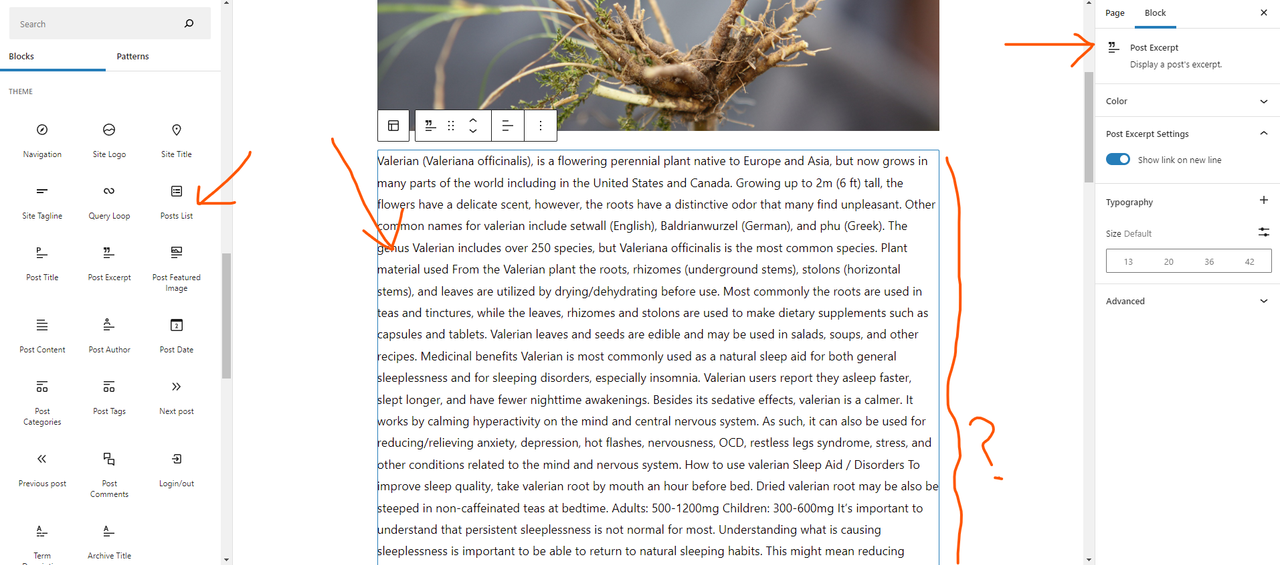 February 16, 2022 at 12:58 pm #67992
February 16, 2022 at 12:58 pm #67992Hi Jeremy,
Now it’s clear, WordPress has some minor issues regarding this widget and does not support all themes.
1. We recommend using theme provided shortcodes to display blog posts on custom pages.
2. To display all latest post use:
[bard_blog]To select specific categories in the blog feed shortcode, you just need to add the “categories” attribute to it. You can list multiple categories separated by a comma:
[bard_blog categories="food,travel"]or select a single one like this:
[bard_blog categories="food"]Also, posts per page could be limited by adding the “amount” attribute” like this:
[bard_blog categories="food" amount="5"]To select specific posts in the blog feed shortcode, you just need to add the “post_ids” attribute to it and list selected post ids separated by a comma like this:
[bard_blog post_ids="1,23,157"]Post excerpts will inherit styles using customizer options, please navigate to Dashboard > Appearance > Customize > Blog Page > Excerpt Length and set your preferred value.
Hope it was helpful, Kind Regards
-
AuthorPosts
- You must be logged in to reply to this topic.
