- This topic has 9 replies, 4 voices, and was last updated 1 year, 6 months ago by
vako.
-
AuthorPosts
-
February 3, 2022 at 10:56 pm #67857
Hi there,
On the desktop view, my header picture is great. On tablet view great. However, on mobile phone view, it’s not showing my full header. I have tried even bringing the pixels down to try to accommodate the header, including standard 1300×500. In canva, I also “squished the two pictures together more into the center. But no luck.
I have been at this for 2 days trying to figure this out.
I never had this issue with a theme before. I am using Bard Pro theme.
And please tell me how to get a logo into my main navigation bar. When users scroll down and the navigation bar just shows I would love a logo to be in the navbar. Can this be done?
The domain name is https://dougjr.ca/
Please advise me on how to fix this as most of my viewers come from mobile devices.
Thank You,
Doug
February 4, 2022 at 11:27 am #67863Hi Douglas,
At first, thank you for choosing our theme and service.
Regarding the issue with a header section, we can correct it using simple CSS snippets, but it’s not possible to have a logo in the main menu section using theme options, we have this kind of option in our theme Ashe pro so we cant implement it in Bard.
As we see from your website, you are using a header image and also on mobile devices their logo appears, so please instruct us, do you want to get rid of the mobile logo image and fit the header section or do you want to leave the mobile logo?
Kind Regards
September 16, 2022 at 7:13 pm #69998I has the same problem! 🙁
Soo i deactivated the “Page Header” and insert my own code in “…./themes/bard-pro-premium/header.php“.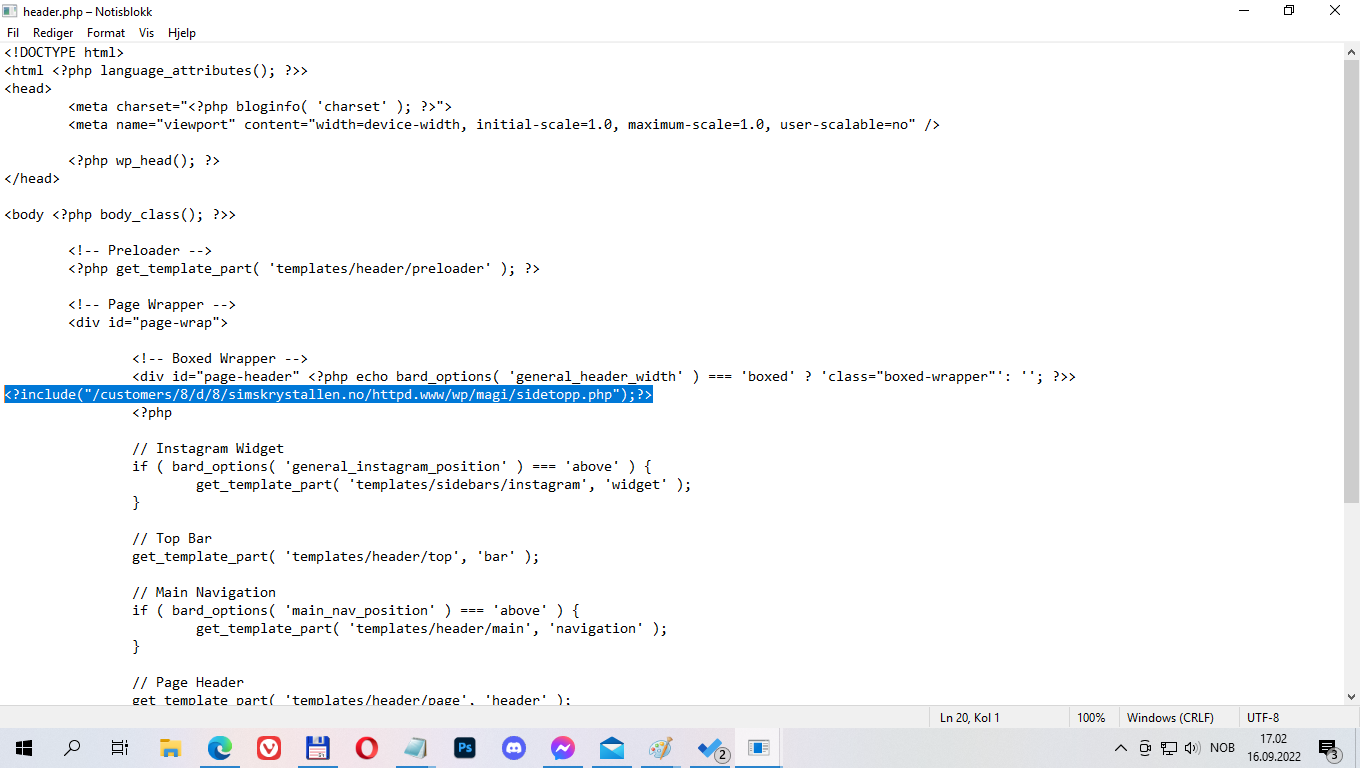
https://www.simskrystallen.no/<i>wp/magi/sidetopp.php</i>
I hope that they can add the option of being able to insert banners in as html, instead of just css.
September 17, 2022 at 10:27 pm #70007Hi Simon,
Thanks for your response, I hope it will be the solution for our users.
Kind Regards
October 3, 2022 at 4:53 pm #70099I have been mucking around with headers for hours. I have never had trouble before. It was working fine on the free Bard so I upgraded to pro. I then found it impossible to get my header to work, size wise. I have reverted to the free version and now the header is fine again, but it is not showing on mobile or tablet.
The domain is stelladogs.com
Thanks, Ian
October 4, 2022 at 1:14 pm #70102Hi Ian,
At first, thank you for choosing our theme and service.
Can you please describe the issue you have in more detail? Please share a direct link to the page where the issue appears and for more clarifications, please share screenshots of the issue.
Kind Regards
October 7, 2022 at 8:47 am #70120I nearly have it now but have found it difficult. The header in mobile mode is still cutting off some of the right hand side of my header.
As a last resort I may rebalance the header so it can loose a bit more off the sides.
see stellardogs.com
Regards, Ian
October 7, 2022 at 2:32 pm #70123Hi Ian,
Your website is not visible to the users, we visited the link you shared and it says that the website is under construction mode.
Can you please describe the issue you have in more detail? Please share a direct link to the page where the issue appears and for more clarifications, please share screenshots of the issue.
Kind Regards
October 8, 2022 at 2:29 am #70125sorry it was stelladogs.com I moved the text in on the header and that seems to have worked now.
Cheers, IanOctober 9, 2022 at 3:08 pm #70133We are glad that you were able to found out the solution by yourself.
Feel free to contact us at any time, we are more than happy to help.
Kind Regards
-
AuthorPosts
- You must be logged in to reply to this topic.
