- This topic has 12 replies, 3 voices, and was last updated 2 years, 9 months ago by
Nick.
-
AuthorPosts
-
September 19, 2022 at 10:47 pm #70027
I found out that “Bard” causes problems for “WpDiscuz”.
Guests cannot…
- edit own comments
Admin cannot…
- edit own or other comments
- open or close comments
- stick or unstick comments
Check bottom at this page to test:
https://www.simskrystallen.no/wp/linker/September 20, 2022 at 12:56 am #70029This reply has been marked as private.September 20, 2022 at 7:03 pm #70034Hi Simon,
At first, thank you for choosing our theme and service.
Can you please describe the issue you have in more detail? Please share a direct link to the page where the issue appears and for more clarifications, please share screenshots of the issue.
Kind Regards
September 23, 2022 at 10:01 pm #70049I posted username and pasword to a account with admin access.
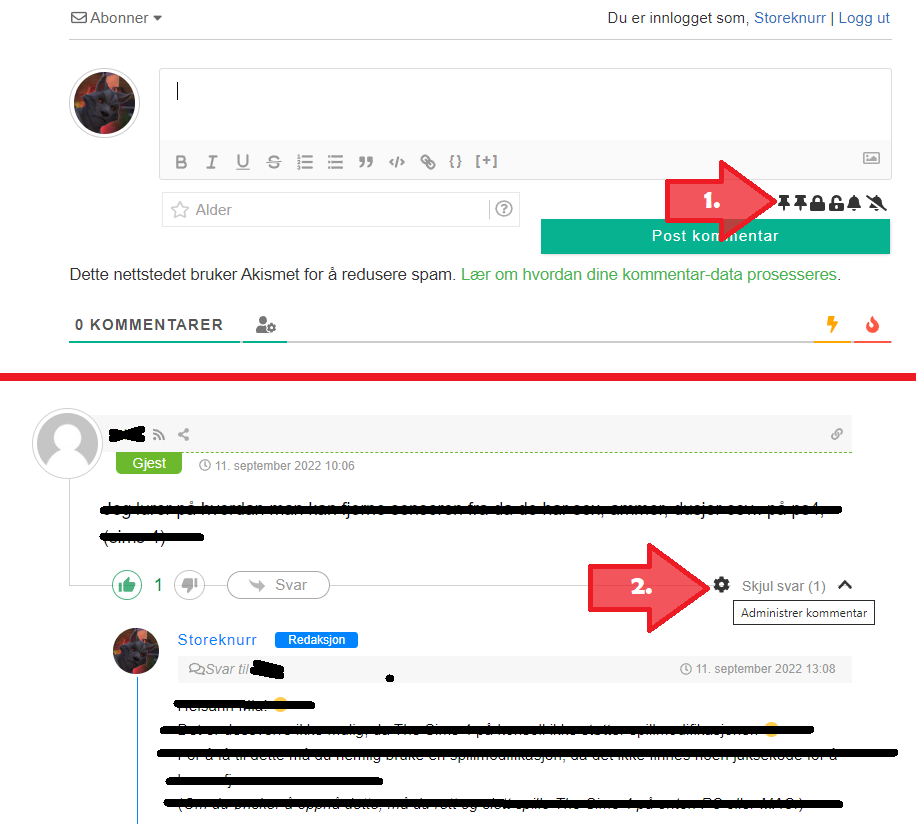
- In Bard the system look like that.
- This button does not work in Bard. This button usually opens a menu that guests, users and admin use to edit their own comments. The same button also gives admin access to edit, delete and highlight comments.
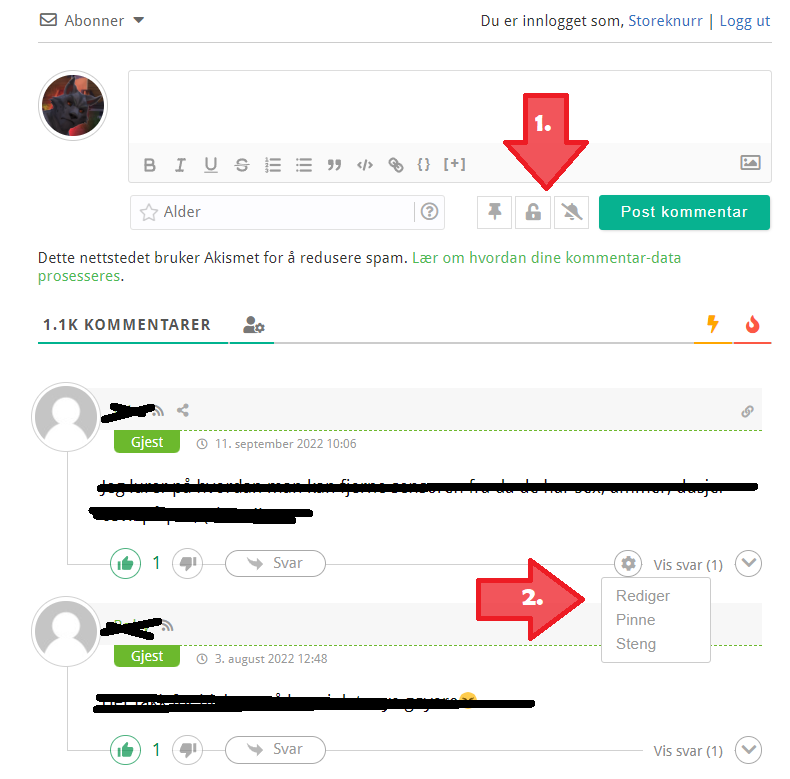
- This is how it should actually look.
- Again. This is how it should actually look. 😛
Example:
https://www.simskrystallen.no/wp/the-sims-4/juksekoder/I have done a few more tests:
I only experience this error with Bard. For example, with Ashe, things work as they should.
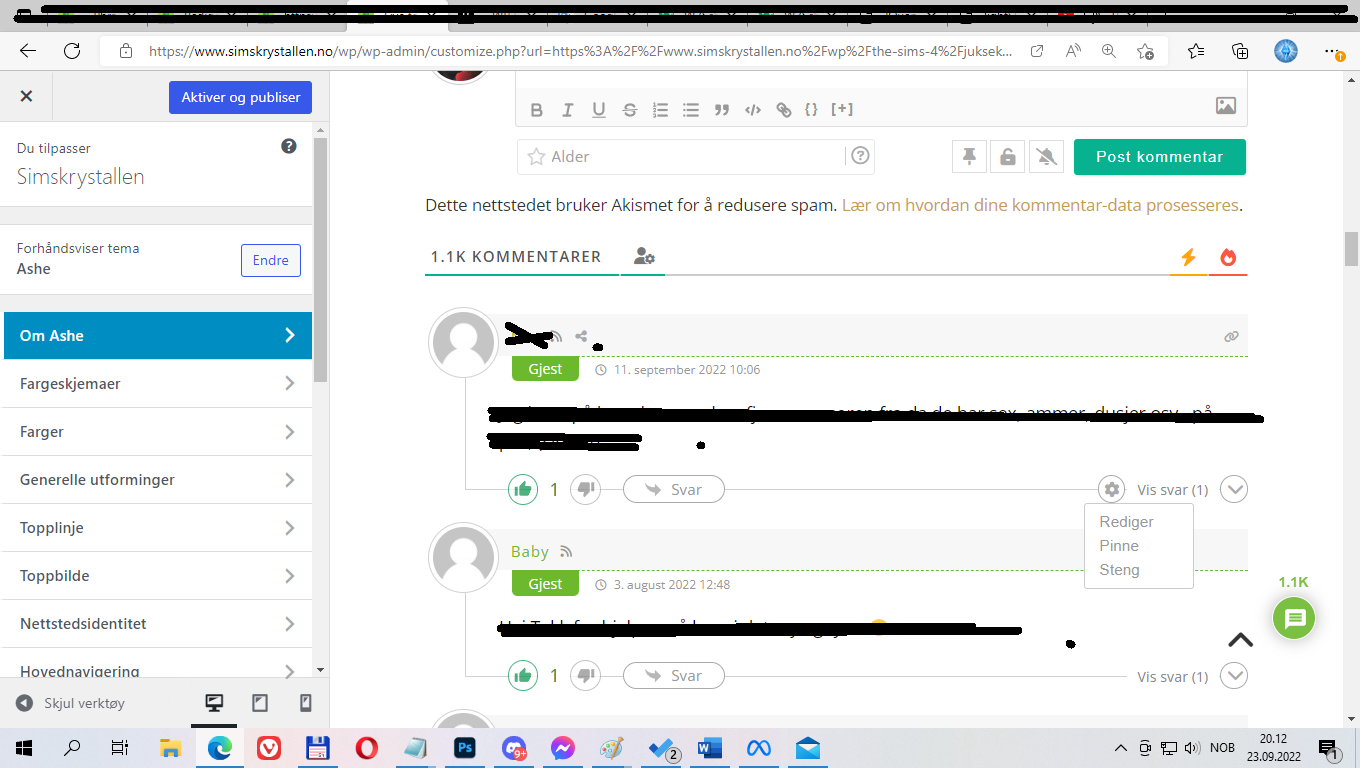
If you don’t get this fixed quickly, I will have to ask for my money back. And then start the search for another theme. 🙁
September 23, 2022 at 10:25 pm #70053I have also removed all custom css to test if anything I have done was the cause of the problems. But luckily it wasn’t, because that would have been a bit embarrassing for me! 😛
So this then proves that it is actually “Bard” who is causing the problems for WpDiscuz! 🧐
September 23, 2022 at 10:34 pm #70054Hi Simon,
Bard theme is tested with Worpdress experts, coded with the latest WP standards and codex, please contact plugin tech support and ask them to fix the issue related to the issue, it’s not theme related issue.
Kind Regards
September 23, 2022 at 10:41 pm #70055If it’s not theme realed. Why then is it only with Bard that I experience these problems?
– And why does it work with Ashe? Isn’t the Ashe theme tested with Worpdress experts, coded with the latest WP standards and codex? 😅September 23, 2022 at 11:37 pm #70056Again…
Why does WpDiscuz work fine with Ashe, but not with Bard?
– You guys are the ones who made both themes.September 26, 2022 at 8:46 am #70060Hi Simon,
At first, sorry for the late reply, we had holidays.
I will redirect this topic to the developer’s board and they will check for the issue again.
Kind Regards
September 26, 2022 at 5:53 pm #70063Thanks! 🙂
September 29, 2022 at 2:08 pm #70078Hello Vako.
Now the support in WpDiscuz has looked at this case as well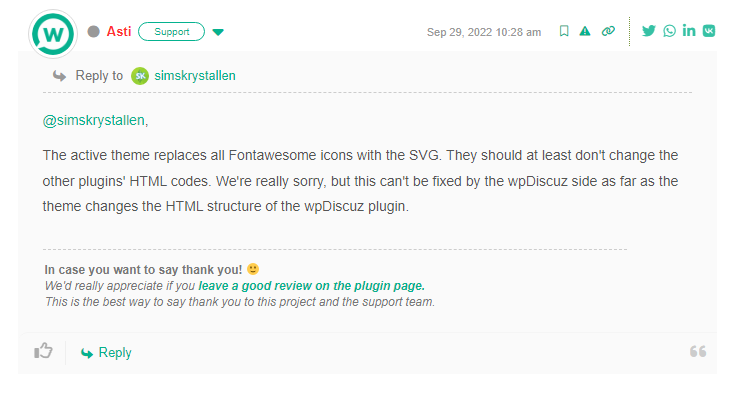
As you can see, the problem is actually bard 😅
September 30, 2022 at 12:04 am #70082Hi Simon,
Our developers are working on this case, they will update you as soon as they have any news.
Kind Regards
October 3, 2022 at 10:15 am #70093Hi,
Nick is here from the DEV team, our theme uses the latest new version of font awesome which loading icons using SVG and your plugin uses old font awesome, that’s why you have the issue. To say shortly our theme running on the latest modern software and your plugin on old – so this is not our theme’s issue.
Nothing we can do here, Ask them to update the font awesome or change the plugin.
Kind Regards,
Nick
-
AuthorPosts
- You must be logged in to reply to this topic.
