- This topic has 5 replies, 2 voices, and was last updated 1 year, 9 months ago by .
Viewing 6 posts - 1 through 6 (of 6 total)
Viewing 6 posts - 1 through 6 (of 6 total)
- You must be logged in to reply to this topic.
Hi,
my customer is only creating content on his facebook account and is not having insta, X, tiktok and the others…How can i configure the SocialMedia-Buttons so that only facebook is shown?
Currently Icon #1 to #5 is defined and I’m not able to clear the selection…
My Workaround is:
I hope there is a better way?!
Kind regards
Michael
Hi Michael,
At first, thank you for choosing our theme and service.
To provide you with the most accurate assistance, could you please describe the issue you’re facing in more detail? Additionally, sharing a direct link to the page where the problem appears would be immensely helpful. If possible, providing screenshots of the issue will give us a clearer understanding and allow for more targeted support.
Once we have this information, we’ll be better equipped to identify the issue and provide a solution.
Kind Regards
Hi
The problem in detail is the following:
I Currently have these 5 Social Media Buttons:

In the customizer it looks like the following:
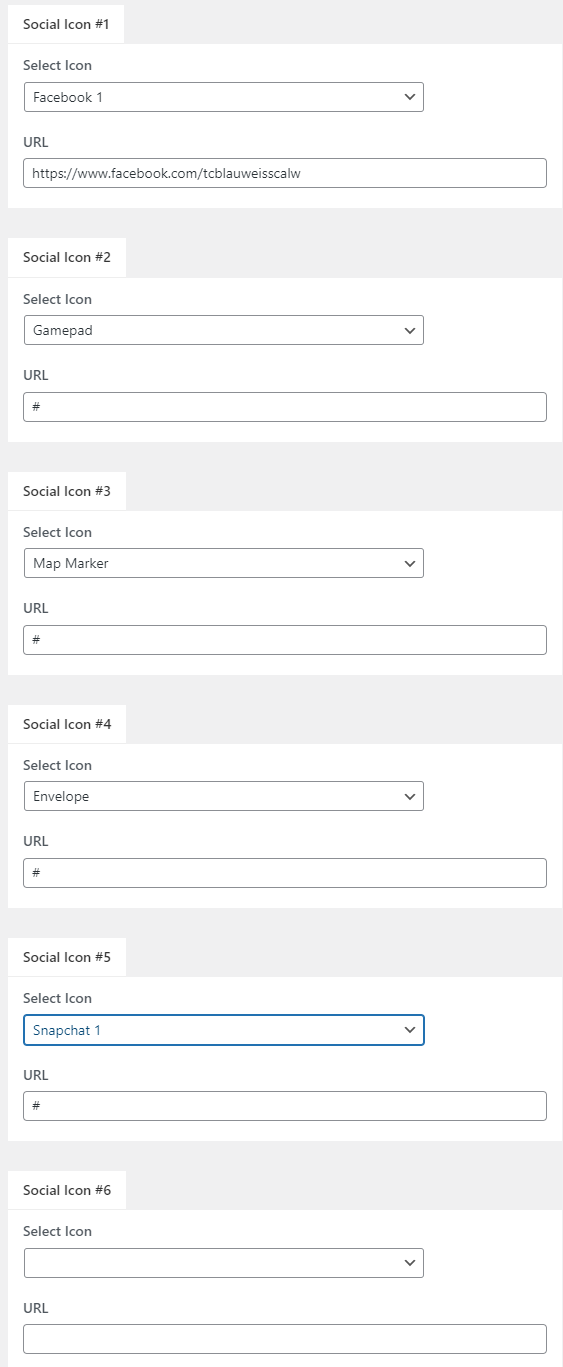
What I Want is only the facebook-Icon.
But in the Dropdown “Select Icon” for Social Icon #2 – #5 i don’t see an empty entry. And there is no remove-Button for the Icons..
So question is: How can i get rid off the icon #2-#5
Hi Michael,
Thanks for the detailed info, now its clear enough.
So if you want to disable the social media icons you need to clear the URL field and that’s it.
Kind Regards
Hi
Thanks for this power tipp 🙂 That was too easy..
Kind regards
Michael
You are most welcome!
Feel free to contact us at any time, and we appreciate your continued trust in our services.
Kind Regards