- This topic has 9 replies, 2 voices, and was last updated 2 years, 6 months ago by
vako.
-
AuthorPosts
-
June 14, 2023 at 11:18 am #71296
hello, I have the Ashe Pro version but when i go to Customize > General Layouts, I do not see any Ashe pro options available to me. I tried to follow the instructions below but I do not see any options for infinite scrolling for me
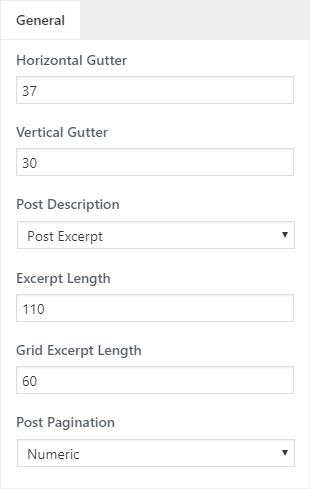
Instead this is what I see on my end:
Please advise thanks.
June 14, 2023 at 7:41 pm #71302Hi @Christine G
At first, thank you for choosing our theme and service.
In order to assist we need to check your website from the back end, please install this 3rd party plugin “Temporary Login Without Password Plugin” which allows us to access your dashboard without sharing access details.
To better understand how the plugin works, please watch the video guide below: https://www.youtube.com/watch?v=EMu0e78OpJo
Please make sure to mark your reply as private to hide it from the public.
Kind Regards
June 28, 2023 at 11:46 pm #71384This reply has been marked as private.June 29, 2023 at 12:33 am #71385Hello, I have sent you a reply in private on this forum. Can you please check it and let me know what is wrong with the blog? thank you.
June 29, 2023 at 4:46 pm #71387Hello Christine,
Thank you for providing the temporary login to your website. I have checked the Customize > General Layouts section, and everything appears to be working fine. I can see the Ashe Pro options available.
It seems there might be a misunderstanding or an issue specific to your account or setup. Let’s try a few troubleshooting steps to see if we can resolve the problem:
1. Clear your browser cache: Sometimes, the outdated cache can interfere with the display of options. Clearing your browser cache and refreshing the Customize page may help.
2. Disable any browser extensions: Certain browser extensions or add-ons can interfere with the functioning of websites. Try disabling any extensions you have installed and see if the options appear.
3. Try a different browser: If the issue persists, try accessing the Customize page using a different browser to see if it’s a browser-specific problem.
If none of the above steps resolves the issue, please provide more specific information about the steps you followed and any screenshots of the problem you are encountering. This will help us better understand the issue and provide more targeted assistance.
Thank you for your cooperation, and I look forward to helping you further.
Kind regards
June 30, 2023 at 7:25 pm #71394Hello, have you been able to log into my account and check? I tried all of the above but cannot see an infinite scroll option. I also tried to view on a completely new computer that had not yet viewed my wordpress blog and I still see the same thing. Please advise.
June 30, 2023 at 11:04 pm #71395Hi Christine,
Here is the screenshot: <span style=”background-color: #2e3035; color: #ffffff; font-family: ‘Proxima Nova Regular’, ‘Helvetica Neue’, Helvetica, Arial, sans-serif; white-space: pre;”>https://imgur.com/JxcCMmt</span>
Please check the same option on your end and please send us a screenshot of how you see that.
Kind Regards
August 14, 2023 at 9:48 am #71546Hello @vako, under what section in the Customize blog page do you see this? Because i do not see this feature at all.
thank you
August 14, 2023 at 6:28 pm #71550Hi Christine,
Please check this screenshot we took on your website: https://nimb.ws/WEyNm1
Kind Regards
-
AuthorPosts
- You must be logged in to reply to this topic.
