- This topic has 22 replies, 2 voices, and was last updated 6 years, 5 months ago by .
- You must be logged in to reply to this topic.
Hi WH,
We mentioned that your used images dens had the correct dimensions, the crop sizes were smaller than it has the original, because of it the images looked incorrect, we cropped the thumbnails to the different dimensions and seems that the issue has gone, please check and let us know if it works for you.
Kind Regards and our apologies for the delay.
I’m sorry, I don’t understand. I’d like the height to be uniform, if possible. Some are still bigger.
I still don’t have the grid area in the customizer. Is that due to the sizes being small?
Going forward, should my featured images be larger?
Thank you for your time.
Here is an example of what I mean. The top image is the way it currently looks. The bottom image is what I’m trying to achieve.
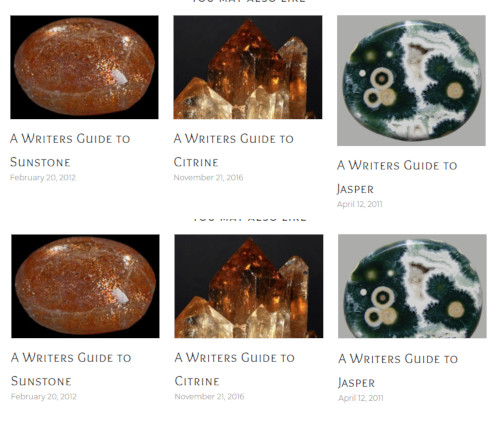
Hi @WH
We will try to explain again, your original image dimensions, uploaded image, doenst have the correct sizes, they have less than they should be cropped, 500×300 dimension image cant be cropped to 600×350 for example, some of your images have the dimensions less than 300px so this kind images look larg or small.
Hope it was clear.
Kind Regards
Thank you for the deeper explanation. I think the confusion comes from an earlier comment “you can crop thumbnails to your preferred sizes,” which made me think I could make them smaller.
One last question, I think :). What about the Grid Thumbnail Cropping Feature seen on the video. Why doesn’t it show up?
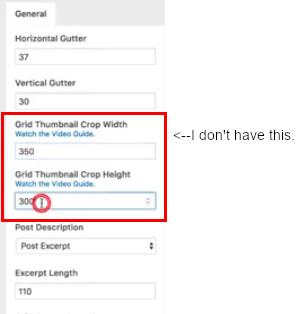
Hi @WH
These options do not appear if you have the 1 column with sidebar layout chosen, in this case, the images have their own dimensions, change the layout to other ones and the options will appear.
Kind Regards
AH! Thank you for taking the time to help me understand. It is appreciated.
You are welcome. Feel free to contact us anytime.
Kind Regards