- This topic has 4 replies, 3 voices, and was last updated 5 years, 2 months ago by
Nick.
-
AuthorPosts
-
October 18, 2020 at 1:39 pm #56489
Hello from germany,
I translated the whole theme with ‘poedit‘ and generated a .po, .mo and .pot file. I named them ‘bard_de_DE.xx’.
Now I have no idea where to store these files in the themes filestructure and how to integrate them into the theme.
Great thanks in advance for your support
Ulf
October 19, 2020 at 11:38 am #56497Hi Ulf,
Can you please describe your issue more detailed? Can you please share the screenshot of the issue or a link where the issue exists?
Kind Regards
October 19, 2020 at 1:47 pm #56505Hey vako,
I decided to translate your complete theme based on the “.pot”-file you have stored in “bard-pro-premium/languages/bard.pot”.
I did this with the free version of ‘poedit’
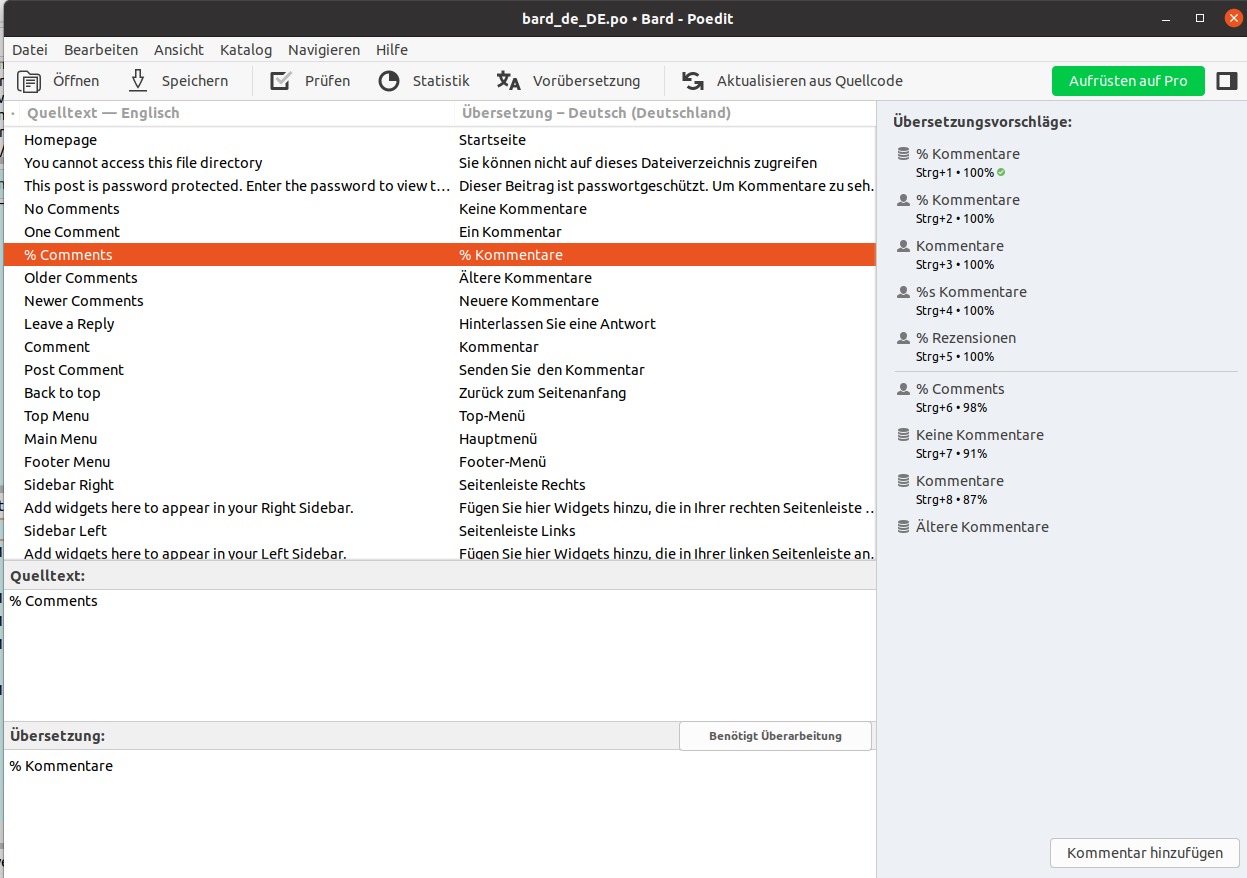
[https://testspace.denkflut.de/wp-content/uploads/2020/10/SCR_Poedit_2020-10-19_11-26_53-1.png]
The program generates the necessary “.mo” and “.po” files
Now I had to upload these files to the correct directory in the wordpress directory on the webserver. But I don’t know where to upload.
I uploaded the files to the “languages” folder within the ‘bard-pro-premium’ theme. But this had no effect.
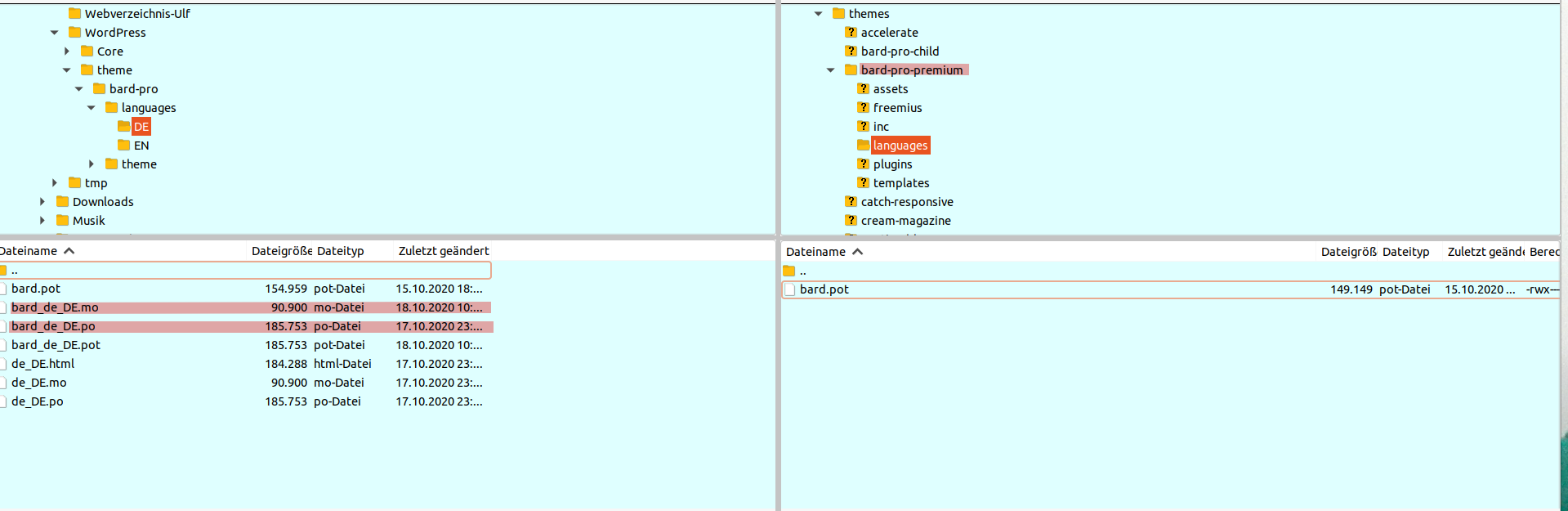
[https://testspace.denkflut.de/wp-content/uploads/2020/10/SCR_Filezilla_2020-10-19_11-22_15.png]
I hope this description makes my problem clear.
Best regards
UlfOctober 20, 2020 at 12:05 pm #56546Hi Ulf,
To be honest, we had never worked with the plugin you mentioned, because we always use Loco translate to translate theme strings and these plugins do not need any files to be copied to the theme’s functions, it automatically will replace the existed strings with your entered ones.
To translate theme untranslated strings please use the plugin Loco Translate, please follow the video guide below to better understand how to use this plugin.
For more instructions, I will redirect this topic to the developer’s board and they will respond to you.
Kind Regards
October 21, 2020 at 4:58 pm #56581Hi,
Nick is here from DEV team, last reply by vako is the best solution in your case, so please follow up the video.
Kind Regards,
Nick
-
AuthorPosts
- You must be logged in to reply to this topic.
