- This topic has 13 replies, 2 voices, and was last updated 6 years, 3 months ago by
vako.
-
AuthorPosts
-
October 22, 2019 at 9:20 pm #38677
Hello! I have the Ashe Pro Theme, but cant login to the Forum, so thats the reason I write here. I would love to see an Image in the Text as full width, but dont know how to manage that.
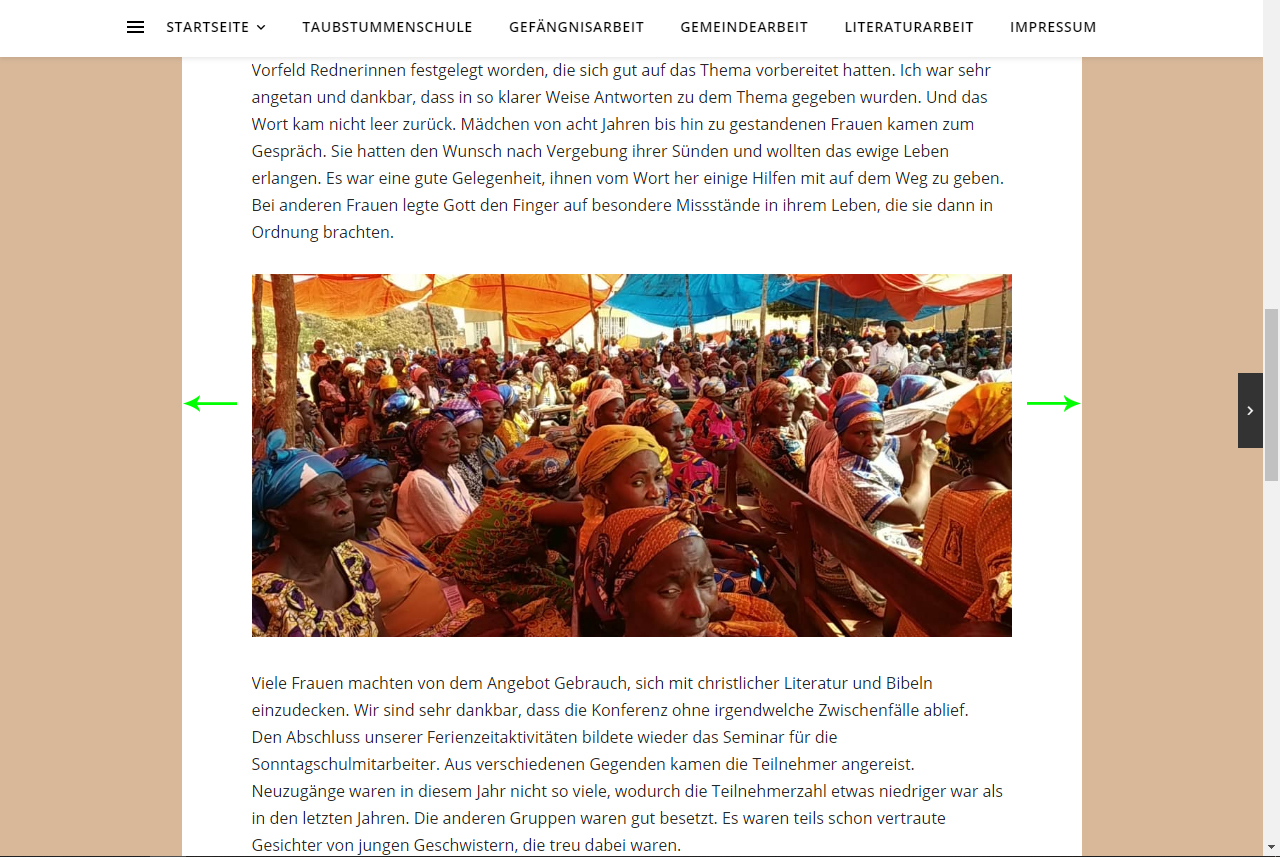
For better understanding, I made a screenshot. I want the image full side, the text has to stay the same. Is that possible? And when yes how?
Thank you for your help!
Kristina
October 23, 2019 at 11:09 am #38681Hi Kristina,
At first, thank you for upgrading to the Pro version.
1. Please share the email address you used during the purchase and we will check fo your entrance to the pro support forum.
2. To make the image full width, you need to make the content be full width, image is stretched on the 100% in the container its located. Please share the URL where the image is located and we check for the possible solutions with the CSS snippets.
Make your reply as private.
Kind Regards
October 23, 2019 at 9:49 pm #38692This reply has been marked as private.October 24, 2019 at 4:56 pm #38698This reply has been marked as private.October 24, 2019 at 5:56 pm #38702Hi Kristina,
In order to assist you we need to check your site backend, please send us your website URL/USERNAME/PASSWORD.
Make sure to mark your reply as Private to hide it from the public.
Kind Regards
October 24, 2019 at 6:23 pm #38707This reply has been marked as private.October 25, 2019 at 11:08 am #38708Hi Kristine,
Unfortunately, it’s not possible to get the results you want, we changed some CSS snippets but it caused some other issues.
You are using the old Classic editor and it puts the images in the p tags, try to use new Gutenberg editor and we will check again for the possible solutions.
Kind Regards
October 25, 2019 at 1:09 pm #38711Hey Vako
Thats sad to hear… I find the gutenberg Editor distracting, but I will give it a go. The Editor is enabled, now the whole post is one Block. So I tried to post an image at the bottom just to see, if I can make it full width. But I dont see the option for that either. In the Tutorial there are two buttons next the image options. But mine are the same as the old editor.
Thank you for your help!
Kristina
October 25, 2019 at 9:47 pm #38726This reply has been marked as private.October 26, 2019 at 9:30 pm #38732Hi Kristina,
I will redirect this topic to the developers and they will check.
Please also share the email address you used during the purchase and we will check for the pro forum entrance issue.
Waiting for your response.
Kind Regards
October 26, 2019 at 9:42 pm #38735This reply has been marked as private.October 28, 2019 at 5:05 pm #38765This reply has been marked as private.October 28, 2019 at 11:01 pm #38771Hi Vako
Thats very sad to hear. Will it be possible in the future?
Thank you for trying.
Krisitna
October 29, 2019 at 3:19 pm #38775Hi Kristina,
Actually it’s not possible, because the image and the texts are located in the same container, to get the result you want its need to disable paddings around the main container but in this case, the texts and all other elements will be located at the corner of the website.
Kind Regards
-
AuthorPosts
- You must be logged in to reply to this topic.
